|
|||||||||||||||||||||||||||||||||||||
|
Why Can't My Point & Shoot Get Super Blury Backgrounds? It's a complicated topic and a little technical, but I'll try and explain it simply. A digital SLR has a much larger image sensor than a point and shoot. A typical point and shoot camera has either a 0.40" or 0.56" (diagonal) sensor, while a digital SLR has either a 1.14" or 1.70" sensor. Now, don't misquote me on this, but just to simply things, only in terms of background blur a larger sensor is like having a larger aperture, therefore you can get more background blur than a smaller sensor. A lot of other different factors contribute to background blur, such as subject distance. Check out the Macro section to learn how to get blurry backgrounds with your point and shoot (for very close subjects only). How Distance Determines Background Blur Background blur is determined by a number of factors. Of course, the aperture is one of the factors. A large aperture will blur whatever is behind the point of focus, while a small aperture keeps things in focus for a greater distance before and after the point of focus. This means that if you have a person far away from you standing right in front of a wall, you'll need a humongous aperture to blur out the wall because a) they're so far away from you, and b) they're so close to the wall. If you move the person away from the wall, and you have a large aperture, the wall will be out of focus. Perhaps this series of diagram will somewhat clarify the point: 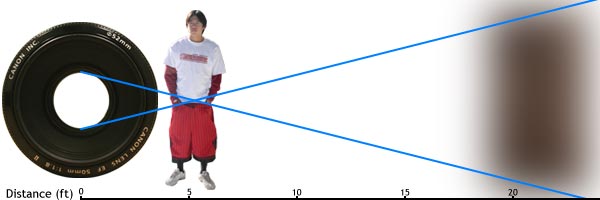 Subject is near and the aperture is large, therefore background is completely blurred 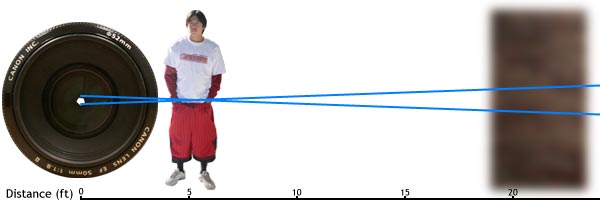 Subject is near and, even with a small aperture, the background will be a little blurred. 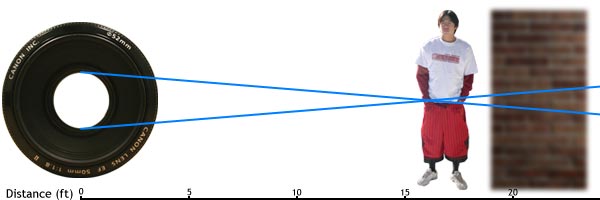 Subject is far and background will be quite in focus even if your aperture is large. 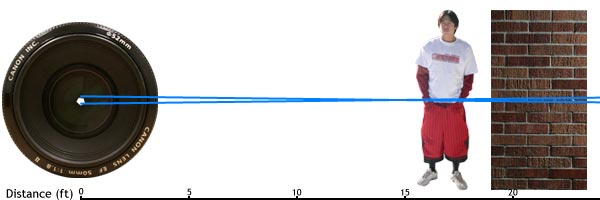 Subject is far and aperture is small. The background will be sharp. Summary: The distance the subject is from the camera and the distance the subject is from the background both effect how blurry the background will be. The following table is a quick reference, but once you practice and understand the subject you shouldn't need the table anymore.
How Focal Length Determines Background Blur The focal length of your lens also plays a part in how blurry your background will be. If you have the subject the same size in the viewfinder and you are using the same aperture setting, wide angle lenses (below 50mm) tend to keep things in sharp focus, while telephoto lenses (above 50mm) will give you a blurrier background. For long focal lengths, the depth of field, or distance before and after the focal point that is still sharp, is smaller, therefore it is easier to get blurrier backgrounds. For wide focal lengths, the depth of field is much larger, and therefore everything tends to stay sharper. The rule of thumb to keep in mind is that the larger the subject is in your viewfinder (and therefore the closer she is) the more blurry the background will be. Summary: With aperture the same and subject the same size in the viewfinder, telephoto lenses (>50mm) = blurrier background, while wide angle lenses (<50mm) = sharper background. |
|||||||||||||||||||||||||||||||||||||
Back to Main Digital camera help, tips on digital cameras, and camera techniques. Canon Powershot camera help and Nikon digital camera tips. Canon SLR and Canon camera tutorials. Nikon SLR, Panasonic, Casio, and Pentax digital camera technique. All content on these pages are Copyright 2007-2011 Yu Jiang Tham. No content from this website may be used or duplicated without express permission from the owner. Please email support@facethelight.com for more information. FaceTheLight.com is part of The Happywalrus Network - Get Free Stuff and Make Money! |