|
|||||||||||||||||||||||
|
So How Does that Apply to Cameras? Fortunately for us, camera manufacturers have included something called "auto white balance," which pretty much handles the color temperature for us. Most of the time, that is. It does this by attempting to find a white object in the frame (clouds, paper, etc) and using it as reference. There are, of course, a number of situations that can cause the auto white balance to be inaccurate or fail altogether, which is why there are custom and preset white balance settings on most cameras. Setting a custom or preset white balance also allows for more consistent looking shots if you're shooting under the same light because the camera isn't automatically adjusting the white balance every shot. Most cameras will have white balance settings for tungsten, flourescent, daylight, flash, overcast, and shade; some will have more, some may have less. Check your camera manual if you're unsure how to change your white balance settings. The picture below demonstrates just what a difference white balance can make. 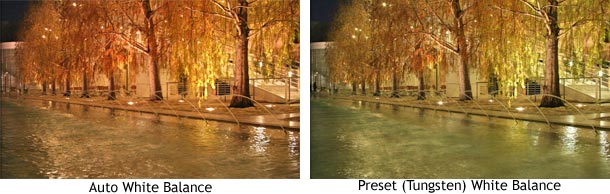 The camera's auto white balance was tricked and thus a preset white balance was used to create a more pleasing look. Professional cameras also allow you to manually dial in the actual color temperature in degrees kelvin. Most point and shoots offer preset white balance settings. Here's a tip: choose shade white balance in the shade to produce more pleasing portraits. Summary: White balance allows the camera to adapt to different lights, which have different visible colors. Creative White Balance Of course, like everything else, white balance can be used as a creative control. The ability to intentionally introduce different color casts in images without buying expensive filters or film is another plus to digital photography. For example, if you wanted to capture someone "feeling blue" then you could set the white balance to tungsten: this causes the camera to adjust for a white that would look yellowish-orange (because of the tungsten light). The camera compensates for this by making everything bluer, therefore if the scene is not yellow-orange in the first place, it will just make everything look blue. Similarly, for sunsets, you may wish to extract a richer reds, yellows, and oranges out, but just remember not to go overboard.  Summary: Experiment with white balance and see how you can set different moods with color casts. A More Technical Explanation Through exploration you may have noticed that the different white balance presets on your uses camera are in degrees K (kelvin). The kelvin scale is simply the celsius scale except the 0 starts at absolute zero (-273 degrees C) instead of the freezing point of water. 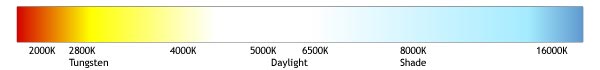 This might seem a little strange, but it actually makes sense once you understand the concept behind it. The basic premise is that when an object is heated, it burns at different colors; so, for example, something burning at 1800K will give off more red light, while something burning at 5500K will give off a more white light, and something burning hotter (9000K) will give off a more blue light (hence, something burning red hot vs white hot). Therefore, the tungsten light bulb that you have in your room burns relatively cool compared to other light sources because it gives off a much more red light. The white balance in your camera compensates for this by boosting the amount of blue. Summary: Redder = fewer degrees K, blue = more degrees K, white = ~5000K. Shoot RAW and Forget About WB For those of you who have cameras such as most digital SLRs and some prosumer cameras that support RAW shooting (check your camera manuals), if you choose to shoot in RAW mode, you can completely ignore white balance altogether. Although getting it right the first time will save you time, the camera manufacturer's software will allow you to change the white balance of the image without any degradation of image quality. Jpeg files are produced by the camera after a series of filters are applied to the raw data (such as white balance, sharpness, and a bunch of other settings). Conversely, RAW files keep the raw data captured by the camera so that you can change those settings in post-production. The downside is that RAW files are MUCH bigger than jpgs. Summary: Shooting in RAW lets you change the white balance in post production. The downside is large file sizes. Quick Reference Table
|
|||||||||||||||||||||||
Back to Main Digital camera help, tips on digital cameras, and camera techniques. Canon Powershot camera help and Nikon digital camera tips. Canon SLR and Canon camera tutorials. Nikon SLR, Panasonic, Casio, and Pentax digital camera technique. All content on these pages are Copyright 2007-2011 Yu Jiang Tham. No content from this website may be used or duplicated without express permission from the owner. Please email support@facethelight.com for more information. FaceTheLight.com is part of The Happywalrus Network - Get Free Stuff and Make Money! |